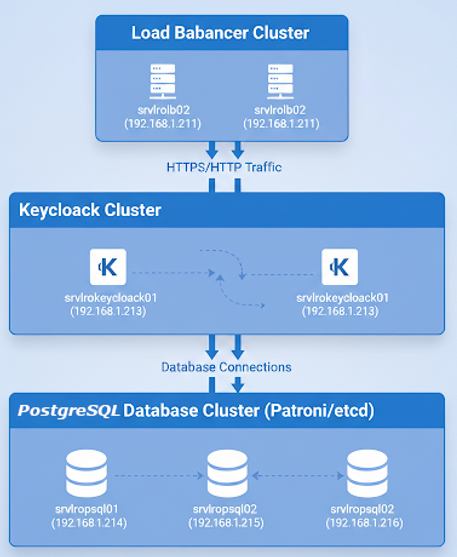Propósito
Este manual tiene como objetivo establecer el procedimiento estandarizado para la instalación y gestión eficiente de múltiples versiones del framework Terraform mediante la herramienta tfenv. La capacidad de alternar entre versiones es esencial en entornos multi-proyecto o que requieren compatibilidad con módulos específicos.
1. Introducción a tfenv
tfenv es un gestor de versiones de Terraform (Terraform Version Manager), similar a herramientas como nvm (para Node.js) o pyenv (para Python).
Funcionalidades Clave
-
Instalación Rápida: Instalar cualquier versión de Terraform con un solo comando.
-
Alternancia Dinámica: Cambiar la versión global de Terraform de forma instantánea.
-
Aislamiento por Proyecto: Definir una versión específica de Terraform por directorio de proyecto.
-
Compatibilidad: Asegurar la coherencia del entorno en flujos de CI/CD y entornos de equipo.