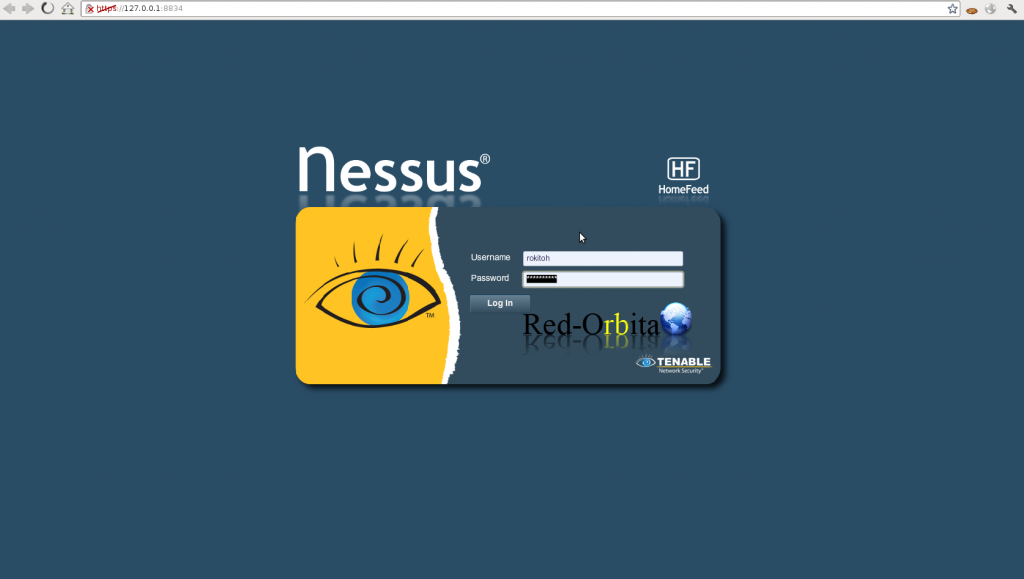Nessus es un programa de escaneo de vulnerabilidades en diversos sistemas operativos. Consiste en nessusd, el daemon Nessus, que realiza el escaneo en el sistema objetivo, y nessus, el cliente (basado en consola o gráfico) que muestra el avance y reporte de los escaneos. Desde consola nessus puede ser programado para hacer escaneos programados con cron.
Descargamos Nessus
http://www.nessus.org/download/nessus_download.php
Instalamos Nessus
rokitoh@redorbita:~# dpkg -i Nessus-4.2.2-debian5_amd64.deb
Configuramos Nessus
Creamos un usuario
rokitoh@redorbita:~# /opt/nessus/sbin/nessus-adduserLogin : rokitohLogin password :Login password (again) :Do you want this user to be a Nessus ‘admin’ user ? (can upload plugins, etc…) (y/n) [n]: yUser rules———-nessusd has a rules system which allows you to restrict the hoststhat rokitoh has the right to test. For instance, you may wanthim to be able to scan his own host only.Please see the nessus-adduser manual for the rules syntaxEnter the rules for this user, and enter a BLANK LINE once you are done :(the user can have an empty rules set)Login : rokitohPassword : ***********This user will have ‘admin’ privileges within the Nessus serverRules :Is that ok ? (y/n) [y] yUser addedrokitoh@redorbita:~#lusy:/home/jositoh/Desktop# /opt/nessus/sbin/nessus-adduserLogin : rokitohLogin password : Login password (again) : Do you want this user to be a Nessus ‘admin’ user ? (can upload plugins, etc…) (y/n) [n]: yUser rules———-nessusd has a rules system which allows you to restrict the hoststhat rokitoh has the right to test. For instance, you may wanthim to be able to scan his own host only.
Please see the nessus-adduser manual for the rules syntax
Enter the rules for this user, and enter a BLANK LINE once you are done : (the user can have an empty rules set)Login : rokitoh
Password : ***********
This user will have ‘admin’ privileges within the Nessus serverRules
:Is that ok ? (y/n) [y] y
User addedlusy:
rokitoh@redorbita:~#
Nos registramos en Nessus,
accedemos a: http://www.nessus.org/plugins/?view=register-info
una vez registrados nos enviaran un correo con el comando el cual tenemos que introducir, en mi caso:
rokitoh@redorbita:~# /opt/nessus/bin/nessus-fetch –register 6A32-29B9-0359-E651-7C41
Iniciamos el demonio
rokitoh@redorbita:~# /opt/nessus/sbin/nessusd
Iniciamos Nessus
rokitoh@redorbita:~# /etc/init.d/nessusd start